Collaborate - How To?
Collaboration allows you to solicit feedback from stakeholders about your survey. Its a simple way to send out a link to your boss/colleague and see what they think of the survey. Collaborate mode allows peers to give you real-time feedback on your survey as they are taking / reviewing it. Users can provide comments on a question-by-question basis and reviewers can see each others comments. The advantage is that collaborators can also make minor modifications to the survey (like correct spelling errors, etc.) directly as they are taking the survey. All changes are logged for auditing purposes.
To enable the Collaborate mode, Go to the survey list. Click on the status of the survey for which you want to enable the collaborate mode.

To collaborate with a colleague, click on the collaborate staus of the survey. The collaborate pop-up has the option to collaborate with all members in the distribution list or collaborate with all members in the organization. You can type in the individual email address in the collaborator's field and click on send an invite. The collaborators will receive an email with a survey link where they can provide a comment or edit the survey. Survey Software Help Image

The collaborators will recieve an e-mail with survey link. There are 3 sections where collaborators can provide their input.
- General Comments: Here you can see the log and time when collaborators provided input. Also collaborators can provide general comments on the survey.
- Comments (Individual Questions): For each question you will see a comments icon. This allows you to add / view comments for the individual question.
- Edit (Individual Questions): Each question has an option to Edit. Users can edit the question text or correct spelling errors. All changes are logged.


On the My Surveys List, click on the Status. Change status to Active and Save.
To collaborate again with more people. Go to survey list, click on the setting and select collaboration setting. This will open a pop-up where you can send invite to collaborators.