Question Library
It is your personal question library where you can add frequently needed questions. You can create and maintain your library from which questions can be easily added to any of your surveys.
You can access your question library under Surveys.
My Question Library is only available under the My Surveys folder near the bottom right corner. Clicking on My Question Library will take you in the survey view were you can see all your library questions and add more if you wish.
Clicking on My Question Library will take you in the survey view were you can see all your library questions and add more if you wish.
 Here, you can add, edit, or delete your library questions. Click on the delete button to delete the question from the library
Here, you can add, edit, or delete your library questions. Click on the delete button to delete the question from the library
In your survey, click on the more (3 dot) menu and select the Copy To Library option. The question will get copied to your library.

In your survey, click on the Add Question button.
 On the add question pane, select Library and select the questions and click on the Add Selected Questions button.
On the add question pane, select Library and select the questions and click on the Add Selected Questions button.
 You can also add questions from an existing survey.
You can also add questions from an existing survey.
This feature is available with the following licenses :