Email List Management Search and Drill Down Per Email Address
To search for an email address in one of my email lists:
- Go to: Login » Surveys » Send » Email » Lists
- Select the email list by clicking on the list name.
- Enter the text in the search box, then click Search. All matching searches will be displayed in a popup window.
- You can search for email addresses and view statistics of individual email addresses. To search for an email address, enter any part of the email address in the search field available under Manage Email Lists. For example, if you wanted to search for [email protected] you could enter:
John
Doe
questionpro.com
The search results will display all email addresses that either partially or completely match the search query.

License
This feature is available with the following licenses :